Notes for all Books
DIGITAL LOGIC DESIGN (DLD)
VERY USEFULL
CLICK HERE TO DOWNLOAD
CLICK HERE TO DOWNLOAD
C++ Summary notes and exercises
C/C++ programming language notes
Practical C++ Programming Steve Oualline O'Reilly & Associates, Inc. Beijing · Cambridge · Köln · Paris · Sebastopol · Taipei · Tokyo
Advanced C++ Topics
Thinking in C++ 2nd edition Volume 2: Standard Libraries & Advanced Topics
Laboratory Exercises, C++ Programming
DOWNLOAD LINK
FLOWCHARTS
A flowchart is a graphical representation of decisions and their results mapped out in individual shapes that were first developed by Herman Goldstine and John von Neumann in the 1940's. Flowcharts can provide a step-by-step diagram for mapping out complex situations, such as programming code or troubleshooting problems with a computer. The picture to the right shows an image from Microsoft Visio, a popular program used to design and create flowcharts and diagrams
Other examples of how flow charts are used
Flowcharts can also be created for any of the situations below.
- Algorithm - List the steps of how an algorithm works.
- Audit - Give the steps required to test a system or process with steps on handle any problems.
- Procedure - List the steps for completing any procedure to help verify everything is done right the first time and every time.
- Program - Steps on how to create or use a program.
- Projects - Give an overview of the steps required for creating a new project or the steps on how to complete the project.
- Troubleshooting - List the steps involved for troubleshooting a problem, like the example listed earlier.
Why Use Flow Charts?
This tool's simplicity makes communicating and documenting a process quick and clear, so that the process will more likely be understood and applied correctly and consistently. It can also help you to estimate the timescale of the process, as you're better able to gauge the time needed for each task along the way. And you'll more likely identify who you should involve and at what stage, such as senior management or a compliance authority.But you can also benefit from the process of creating a flow chart itself, as you build it step by step. You'll be able to focus on the detail of each individual stage, without feeling overwhelmed by the rest of the process, and then "zoom out" again to see the wider pictureWhen to Use a Flow Chart
All manner of organizations use flow charts to:- Define a process.
- Standardize a process.
- Communicate a process.
- Identify bottlenecks or waste in a process.
- Solve a problem.
- Improve a process.
For example, software developers can use them to work out how the automated and manual parts of a process join up. Inexperienced team members might follow a flow chart to help them to complete activities in the right order. A manufacturer could ensure that it keeps to its values by applying a quality-control flow chart that presents questions and decision points. And an HR department might combine a flow chart with an organogram to show people who to contact about issues and when.Key Points
Flow charts are simple diagrams that map out a process, so that you can easily communicate it to other people. You can also use them to define and analyze a process, build a step-by-step picture of it, and then standardize or improve it.To draw a flow chart, identify the tasks and decisions that you make during a process, and write them down in order.Then, arrange these steps in the flow chart format, using the appropriate symbols.Finally, check and challenge your flow chart to make sure that it accurately represents the process, and that it shows the most efficient way of doing the job.


















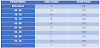

1 Comments
2nd semester of bsit
ReplyDeleteplz upload the caluslas 2